 Before reading this, you may want to read the first two posts I wrote about speaking at Ignite Raleigh:
Before reading this, you may want to read the first two posts I wrote about speaking at Ignite Raleigh:
The most important thing I learned is that my biggest public speaking challenge is in overcoming nerves and compensating for the effects of being nervous. Going in, I really didn’t understand very well what happens to you when you try to give a talk and you’re incredibly nervous. I’d be better prepared for that next time. Here are a few specific things I learned that I think would help out:
Nobody knows what you were going to say but you. There’s no point in stressing over the things you didn’t say or the things you changed up. As far as the audience knows, your talk is being delivered exactly as it was written. Unless there’s extreme disharmony with your slides, as long as what you’re saying makes sense, you’re fine.
The only thing you should be thinking about is the next thing you’re going to say. I ran into the most problems because I got inside my own head, thinking about what I’d already said, what I hadn’t said, and so forth. I was reworking the speech mentally while I was on stage, and it prevented me from delivering the speech I had already prepared smoothly. I think that to deliver a talk effectively, you need to focus only on making sure you get the next sentence correct. I think that’s especially important for inexperienced speakers. When Tiger Woods plays golf, he can take the wind speed into account, worry about where he wants the ball to land on the green, and figure out what kind of spin he wants to impart on the ball. Weekend golfers need to aim for the middle of the fairway and concentrate on making sure their swing is right. It’s the same with public speaking. If you’re not already an expert, just get up there and deliver the text.
Externalize what you’re feeling. I would have done infinitely better had I simply said a bit about what was going on at any given moment. Just saying, “I need to take a quick breath here,” or “Oops, I just skipped that slide,” or anything else about what was actually going on would have been funny, and have lowered the barrier between me and the audience. If things get ragged, just make a joke and move on. Had I remembered to do that, I think I could have kept the speech on track.
You need insurance. The other thing I learned is that unless you are a master public speaker, you need backup. I had my speech down pat without notes, so I didn’t bring any with me. My slides didn’t have any of the text I wanted to deliver on them, so they didn’t provide a lifeline when things started to go sideways. My mistake there was underestimating the effects of nervousness. It’s better to grab your notes and collect yourself a bit than to struggle to deliver your speech as memorized without any help. I’m not sure whether I would have put more “notes” on the slides or would have just brought note cards, but one of the two would have been really helpful.
I think those lessons might help anybody who’s doing public speaking. I also have some tips for people who are going to be speaking at an Ignite event.
- Don’t put much text on your slides. 15 seconds is not very long for a slide to be on the screen. Make it bold. This is something I think I got right.
- Use the whole slide. We were given a presentation template that included the Ignite logo, but were told we only had to use it for the first slide. The presentations that dumped the template after the first slide uniformly looked better than those that kept it.
- Ignite is much more difficult than a regular public speaking gig. It may seem easy because it’s only five minutes, but it’s not. It’s hard to overestimate the impact of the slides advancing automatically. I practiced in Ignite format many times, and the moving slides still distracted me at show time. Speaking on the same night with so many other speakers adds stress. Figuring out how to deliver an interesting and useful talk in only five minutes is a real challenge.
- Be prepared to manage the content of your speech as you go along. Another thing I think I did right in preparing was knowing which points I wanted to make and then figuring out how to deliver them using more or less time based on how the speech went. Working to a very specific time limit means you need to be ready to stretch or condense in real time.
- Duplicate the actual conditions of Ignite when practicing. You want to practice with your slide show running exactly as it will during the presentation. I had trouble figuring out how to make Keynote do that, so I typed up instructions for people who may run into the same problem.
There are a bunch of other resources for people who are going to speak at Ignite. Scott Berkun gave an Ignite talk on speaking at Ignite that’s a must-watch. The only bad thing about it is that it’s a bit intimidating. Berkun is a great speaker and his slides are incredible. Jason Grigsby’s advice for Ignite speakers is worth reading as well. Also, there are a ton of Ignite talks available online, for some of the best of them, check out the Ignite Show. Watching other Ignite speakers can be a bit intimidating, but is very helpful in understanding what works well in the Ignite format. Finally, you should go to an Ignite event. I think I would do a much better job the second time, having been there before.
The main thing I learned from Ignite is that public speaking is really hard. I guess I already knew that, but the experience was a reminder of just how hard it is. I think had I better understood the difficulty, I would have tempered my ambition a bit and given myself a better chance to succeed. That said, it was a really great experience and I’d do it again, although maybe not in a heartbeat.
Update: Wendy Sibley, who gave a killer presentation at Ignite Raleigh, posted her own tips for speakers.
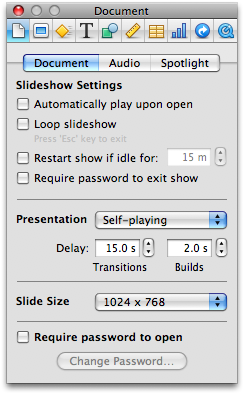
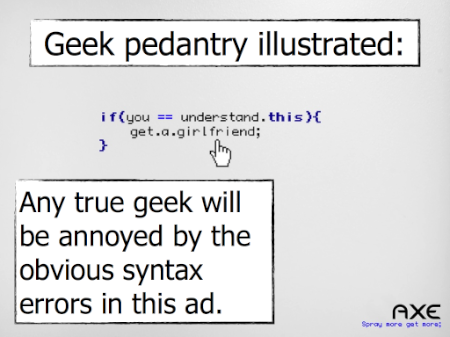
Global Ignite Week
It’s Global Ignite Week, with more than 50 Ignite events taking place all over the world. The second Ignite Raleigh was held tonight, and there were lots of entertaining and informative speakers. If you get a chance, you should definitely attend your own local Ignite event if you can.
I was one of the speakers at the previous Ignite Raleigh, last August, and wrote up the experience. If you’re going to be speaking at Ignite, it’s probably worth checking out: